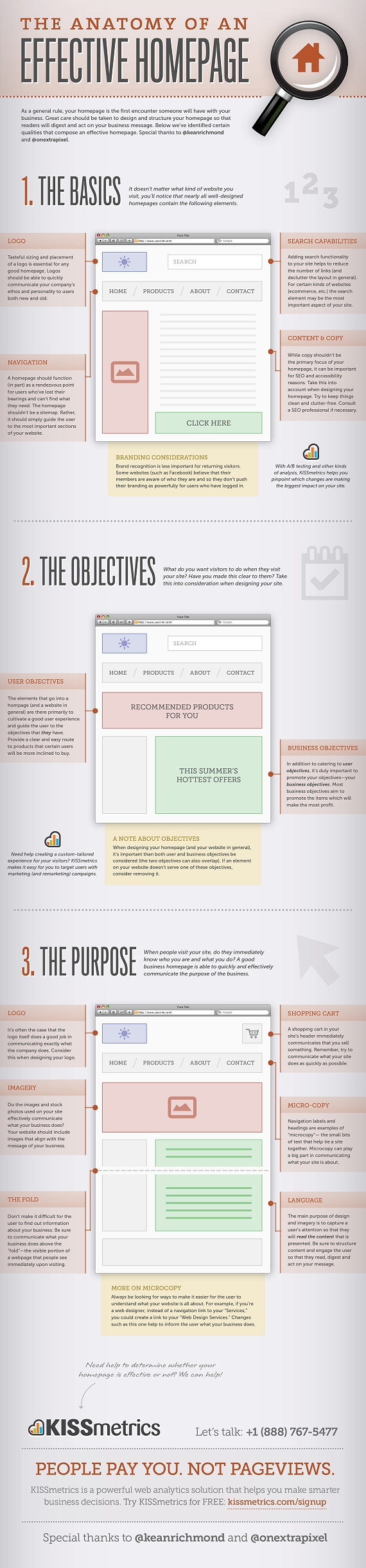Fujitsu Announces Its Next Generation ScanSnap iX500 Desktop Scanner
The following is a January 7, 2013, Fujitsu press release:
ScanSnap iX500 Desktop Scanner Incorporates “PC-Less” Scanning to Mobile Device Functionality
Control and Access Documents From the Palm of Your Hand With Your Smartphones and Tablets; Instantly Send Documents to the Cloud for Easy Organizing and Sharing
Fujitsu, the market leader in document imaging scanners, today introduced the newest addition to its award-winning ScanSnap product lineup – the next generation ScanSnap iX500 featuring built-in Wi-Fi connectivity giving customers the ability to scan directly to their Android™ and iOS compatible devices 1. Additionally, the ScanSnap iX500, for PC and Mac users, is enhanced with faster scanning speeds, a new advanced feeding system, an intelligent and customizable Quick Menu, and functionality allowing users to easily scan to cloud-based services such as Evernote, Google Docs™, Dropbox, SugarSync and Salesforce.
Equipped with a revolutionary “GI” image processer 2 inside the scanner, the ScanSnap iX500 is now empowered for today’s ever-increasing on-the-go lifestyle and mobile professional. Now, users can instantly scan and transmit PDF or JPEG files, such as contracts, receipts, bills, invoices and business cards, to their mobile devices without the use of a computer.
Utilizing the free “ScanSnap Connect” app on their mobile device or tablet, ScanSnap users achieve a whole new level of convenience in scanning; literally from the palm of their hand. With a simple push of a button, documents are scanned and saved to their mobile device ready to view, share or send to their favorite cloud service. The “ScanSnap Connect” app can be downloaded in the Google Play Store and the iTunes App Store and can be used with Android compatible tablets and smartphones running OS 2.23 and both the iPad and iPhone running iOS 4.3 or later.
“There’s a simple reason why ScanSnap is the top selling personal scanner on the market today – it continues to offer the most intelligent, powerful scanning tools to keep up with the growing demands of our customers,” said Scott Francis, senior vice president of marketing, Fujitsu Computer Products of America, Inc. “The ScanSnap iX500’s built-in GI processor allows you to scan and save optimized PDFs to your mobile device without the need for a PC, while its advanced productivity features allow consumers and business professionals to be even more productive and paperless anywhere, anytime. All of this functionality provides customers with the highest performance personal scanning experience combined with extremely easy operation. The iX500 truly pushes the performance bar to a new level.”
Powerful, Intelligent and Fast
The ScanSnap iX500, enhanced with USB 3.0 connectivity, provides the same easy-to-use one-button scanning and advanced imaging technology that customers have come to expect with ScanSnap, while also providing consumers and business professionals additional intuitive productivity features that no other document management company offers. New and innovative features of the ScanSnap iX500 include:
- Faster Scanning Performance: Utilizing the increased power of its engine and “GI” image processor, the iX500 can create PDF files at speeds of up to 25 double-sided color pages per minute (300dpi, color) — that’s 25 percent faster than its predecessor.
- Advanced Document Feeding System: Inheriting the superior paper feeding technology driving the higher-end scanners from Fujitsu, the iX500 achieves exceptional feeding reliability using enhanced “Separation Roller” technology to maximize feeding reliability across an even wider range of documents and scanning situations.
- Customizable Quick Menu: For additional convenience and flexibility, the ScanSnap Quick Menu is fully customizable and automatically appears after scanning providing a quick and easy way to send those scanned documents to several popular “Scan-To” applications. Furthermore, the Quick Menu incorporates new intelligence that anticipates the appropriate application while keeping users in the driver’s seat for easy and faithful disposition of content.
- “ScanSnap Folder”: Stay in the moment and extend the power of one-button scanning into virtually any Windows application, even in the cloud, with the “ScanSnap Folder” function. This easy but powerful feature essentially replicates ScanSnap as a Windows folder which the user can open from their favorite software and web applications4 allowing them to scan into it without making complicated setting changes in ScanSnap or their application. It’s the ultimate in “Scan there!” versatility.
- Cloud Services Support: Users can scan documents directly to Evernote, Google Docs, Dropbox, SugarSync and Salesforce Chatter from their Mac or PC, giving them even more flexibility to store, share and access their paperwork. Whether it is scanning contracts, bills, invoices, or business cards on the road or using a PC in one place and a Mac in another, consumers have the necessary tools to be even more productive and paperless virtually anywhere.
Additional Productivity Features
The ScanSnap iX500 comes with software for PC and software for Mac so users who use both can optimize their ScanSnap for either platform. In-box software includes: (more…)